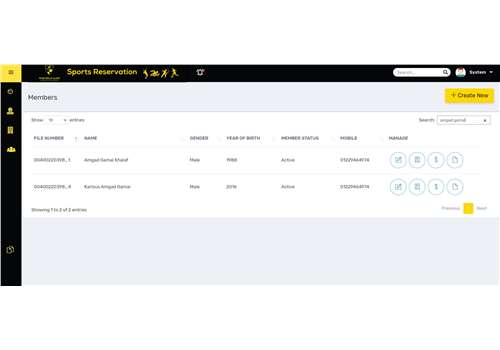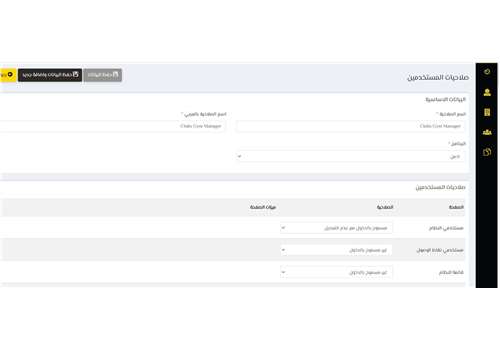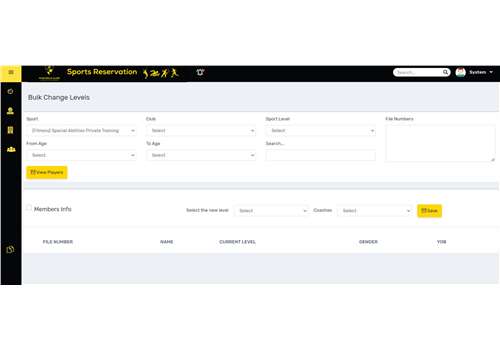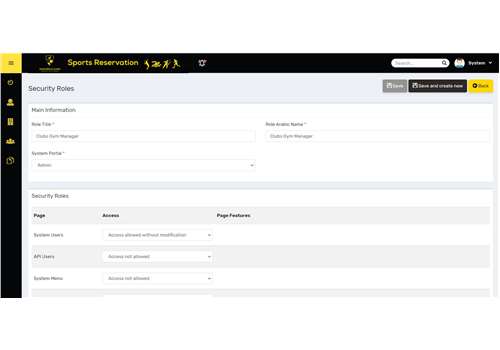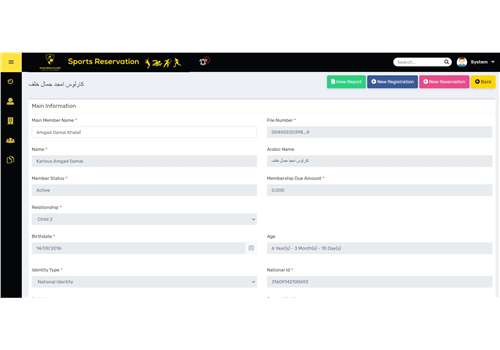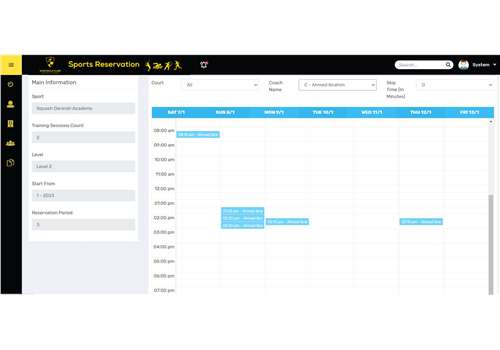Market Leader

Software Marketplace
Optimized for quick response
Sports Reservation System
Main Information
What is Sports Reservation System?
The SRS manages all reservations in the club, such as reservations for sports, academies, private reservations, courts, gyms, lockers, and events.
It offers three interfaces to serve sports administrators, cashiers, and club members.
Available payment ways are cash, loyalty program, and online payment gateways
Sports Reservation System Details
Language Supported
Arabic, English
Product Description
1- Administrator Portal
User Roles
- User Roles are permission sets that control access to areas and features within the system.
- Each user account requires a role assignment.
- Each user account requires to define list of allowed sports and branches.
- Must insert the ERP User ID for integration purpose with the ERP
Security
- Sockets Secure Layer (SSL) certificates are used to keep sensitive data transfers secure.
- We are using Google reCAPTCHA that protects your site from spam and abuse. It uses advanced risk analysis techniques to tell humans and bots apart.
- Users must insert a complex passwords.
- Users will be blocked after insert three times invalid password and must be activated again by the system administrator.
- Users can’t access the not allowed pages.
- Daily backups and the ability to restore it to solve any system emergency or crashed servers.
System Languages
- The system web portal will be presented in both Arabic and English Language
Membership Management
- Approval workflows on new memberships, renewals, or any exceptions
- Automatically print the Membership Application form, filled with Applicant’s data
- Integration with Access Gate Control
- Members Violations/ Penalties management
- Membership Renewal cycle
- Membership freezing cycle
- Membership cancellation cycle
- Subsidiary separation cycle
- Subsidiary addition cycle
- Honorary Memberships cycle (approval workflow and different pricing)
- Employees/Staff Memberships pricing
- Reports
Sport Configuration
- Insert/Update sport main information
- Enable/Disable sports registration from member portal.
- Enable/Disable sports reservations from the member portal.
- Enable/Disable online payments
- Enable/Disable Email Notifications
- Enable/Disable SMS Notifications
- Player Age Type (Year of Birth, Age)
- Sport levels hierarchy (One level, Level and sub-level)
- Define the allowed time to pay the reservation amount, and after this time, the reservation will be canceled automatically
- Define payments installments count (one Installment or two installments)
- Add YouTube link to describe the reservation and registration steps for the members
- Attach sports reservation policy file.
- Define newcomer default levels.
- Define Sport Reservation Dates for the below intervals:-
- 1st time interval – Current player
- Current player without changing the current reservation group
- 1st time interval – Current player
- 2nd time interval – Current with change group
- A current player with the ability to change the current reservation group
- 3rdNon-current player in Lead Time
- Ex. The player stopped training for two months.
- 4th New Comers
- The player has not previously played in this sport.
- Discount Matrix
- Discount Type (Employee, VIP, Exempted, Sibling 2, Sibling 3, Sibling 4 and above)
- The discount percentage is editable based on the discount type and reservation period (Month Discount, Two Months, Quarter Discount, Semi-Annual, Annual)
Branches List
- All sports must be assigned to Club Branches
- Manage branch financial information (GL Account/ Sub-Treasury In, Sub-Treasury Out)
Sport Levels
- Create a list of levels in each sport ex. (Level A, Level B, and Level C).
- Define the player’s age at each level.
- Define levels pricelist.
Coaches
- Manage coaches data (English Name, Arabic Name, Nick Name, National Id, Birthdate, Email Address, and Notes)
- Define coach grade
- Define coach status (Available, in the army, and Black listed).
- Determine the levels that the coach can train.
- Define coach training timetable.
Courts
- Courts structures are different based on the sport type like (sectors, courts, sub-courts, pools, and lanes)
- The same court can be divided into sub-courts for training purposes.
- Determine the levels of players that train in this court.
- Define court capacity.
Sport Groups
- Create groups and assign them to the club branch.
- Automatic generation of groups naming.
- Groups are created and divided based on the birth year or by the Age.
- Groups are assigned to sports level.
- Define group gender (Male, Female, and Mixed).
- Define group capacity.
- Create group's training schedule.
Sports Registration
- The player will register in the sport for the first time and submit a medical certificate (if required).
- The coach will do the necessary tests to determine his level and approve the registration.
- When there are no empty places in the sport, the player can be added to the waiting list.
- Defined the allowed discount type (VIP or Employee or Exempted).
- Define admin comments.
Sports Reservation
- The reservation method varies according to the type of sport (individual sport, team sport, private training, gym membership, court reservation, and lockers).
- Reservation prices will be defined based on the selected group, current player level, number of training times, and selected coach grade.
- The system will validate the group’s capacity to avoid booking more than the group capacity.
- The player will select the reservation period (one Month, Two Months, Quarter, Sim-Annual, and Year).
- For the team sport, the player will select a suitable group based on the available group schedule.
- For the individual sport, the player will select training slots based on required coach availability.
- For lockers reservation, the player will select the available locker based on the locker location and size.
- For private reservations, the player will select the training team and time slots.
- For court reservation, the player will select the training team and the available court and time.
- The reservation status will be submitted till paying the reservation’s amount
- Payment methods (Cash, Online Payment, Fawry, Loyalty program, and Valu)
- Discount will be applied on the reservation (VIP, Exempted, Employee, and Sibling)
- If the player exceeds the payment date 2, the reservation will be canceled automatically.
Change Player Level
- Upgrade the player level based on the evaluation result including the effective date of upgrade.
Cancel Reservation
- The reservation can be canceled before starting the training date and there are no payments on the reservation.
Change Group
- For team sports, the player can change the current group based on the new group availability.
Change Training Times
- For private and individual sports, The player can change the selected training times and select new available times
Postpone Reservation
- The player can postpone his/her reservation to a new reservation period with an approval cycle.
Change Players
- For private reservations, the player can remove/replace/add a player on his/her team.
- Change players will affect the reservation amount.
Refund
- For the refund process, no refund will be paid from the cashier unless it is approved by the admin.
- Apply the refund fees (Sibling discount, Fawry fees, and visa fees).
Attendance
- Insert/ Delete the attendance of players on the system.
Cards Printing
- Print members’ cards with the approved design using the selected printer format.
System Notifications
- Allow internal system notifications, SMS notifications, and email notifications.
Reports
- Generate all required reports
Sports Waiting List
- Monitoring the Waiting List – if exist
- Assigning players from the waiting list
Integration with the access control systems
- Integration with the access control system to determine if the player is allowed to enter the main gates and sub gates
Integration with the loyalty program
- In the case of using payment through the loyalty points option, Loyalty Pointing System API should be consumed on payments and refunds.
Integration with ERP System
- On cashier treasure closure, the summary payment transaction will be sent to the ERP system
Integration with CRM System
- Integration to transfer members data from the CRM system to sports system
2- Cashier Portal
User Roles
- User Roles are permission sets that control access to areas and features within the system.
- Each user account requires a Role assignment.
- Each user account requires to define list of allowed sports and branches
- Must insert the ERP User ID for integration with the ERP
Users
- The cashiers are the persons responsible for collecting the cash, Visa and loyalty points payments from the members as well as refund the cash in case of previous cash payment after the approval from Admins.
System Languages
- The system Web portal will be presented in both Arabic and English Language.
Members Payments
- Cashiers collects the cash, Visa, and loyalty points payments from the members for reservations, membership installments, and membership renewal fees.
Refund Payments
- Cashiers refund the cash after the approval from the Admins team.
Close the Treasury
- By end of each shift, the cashier must transfer the cash on hand from his cash journal to the Central cash journal by making a transfer payment order from the Sports Reservation System; based on it, an automatic ERP integration will be triggered.
Reports
- Generate all required reports
3- Members Portal
Members portal include the following features:-
- The system web portal will be presented in both Arabic and English Languages.
- Sign-Up with OPT verification
- Login
- Reset Password
- Forget Password
- Preferred players - Add Player (inside my membership or from different membership)
- New Sport Registration
- Make new reservation according to the allowed reservation interval dates based on his current status in the sport (current player, new comer, etc.)
- The ability to reserve for him/herself or reserve of other players added in the preferred list
- Online Payment for reservations, membership installments, and membership renewal fees through:-
- Fawry (Visa)
- Fawry POS (after getting payment Order Number from the system)
- Paymob (Visa)
- valU
- Points redeeming Option (Loyalty Pointing System API should be consumed accordingly, for redemption)
- Request Refund
- Request Postpone
- Cancel Reservation (If applicable)
- Training Time Table (View all training schedules from all reserved sports)
- Chat With Us
- System Notifications (SMS, Email, and Internal Notifications)
- View loyalty program points summary
Who can use Sports Reservation System ?
Features
User Roles
Membership Management
Sport Configuration
Branches List
Sport Levels
Coaches
Courts
Sport Groups
Sports Registration
Sports Waiting List
Sports Reservation
Change Player Level
Cancel Reservation
Change Group
Change Training Times
Postpone Reservation
Change Players
Attendance
Cards Printing
System Notifications
Members Payments
Refund Payments
Close the Treasury
Integration with the access control systems
Integration with the loyalty program
Integration with ERP System
Integration with CRM System
Reports
Reviews
|
Worked with Sports Reservation System? Share your experience with us. |