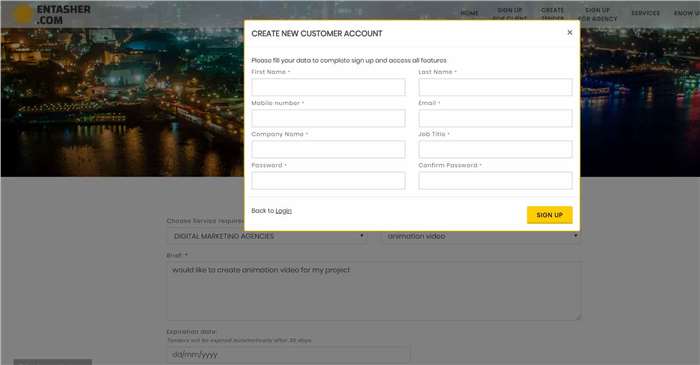How to create online tender ? ✽

Save your time and reach the best advertising agencies that are offering the service you want in a minute follow the following steps to activate the tender
Click on create tender tab
Click on create a tender tab to start writing your brief and selecting the service required https://www.entasher.com/Tender/Create

Select the requested service and write your brief
The final step is selecting the requested service and write your brief in details to receive the best quotations
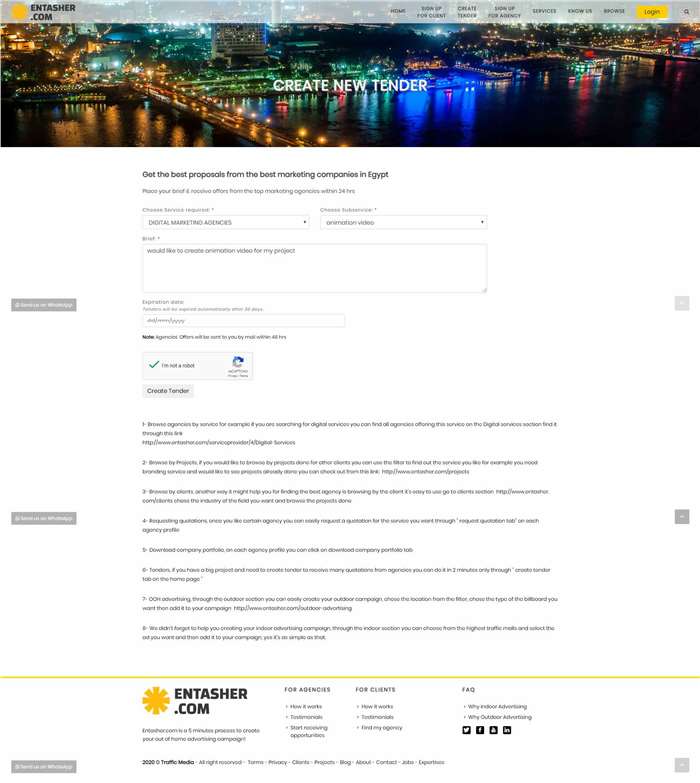
Fill up the form
Fill up your information and wait for proposals